Red Hat LINUX VIRTUAL SERVER 4.7 - ADMINISTRATION Guide d'installation Page 41
- Page / 82
- Table des matières
- MARQUE LIVRES
Noté. / 5. Basé sur avis des utilisateurs


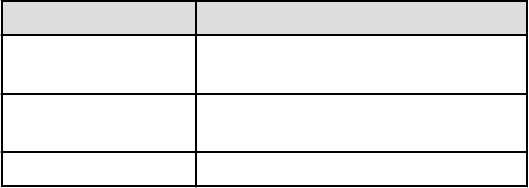
Subcommands
info
Displays current image settings (the maximum number of image versions and the location of the image files folder).
The following properties are displayed for each server.
Table 5.1 info Subcommand Display Parameters
Property Contents
backup.maxversion
Maximum number of system image
versions
clone.maxversion
Maximum number of cloning image
versions
imagedir Location of the image files folder
set
Sets a new location for the image files folder, or sets a new limit for the number of image versions.
Options
The following options can be specified for the set subcommand:
-attr imagedir=dir
Specify a new location (path) for the image files folder in
dir
.
The specified folder path should match the following requirements.
- The specified path should be no more than 100 characters long
- The specified path should include none of the following characters
""", "|", "*", "?", "/", "<", ">", ",", "%", "&", "^", "=", "!", ";"
[Windows]
"/"
[Linux]
"\"
- Only local folder paths are allowed (UNC paths are not permitted)
- When using blank spaces in the specified path, enclose the whole specified path in double quotes ( " )
- Do not add "\" to the end of the specified path
- The specified path should not point to any of the following folders
[Windows]
Installation_folder
\Manager
[Linux]
/opt/FJSVrcvmr
/etc/opt/FJSVrcvmr
/var/opt/FJSVrcvmr
- The specified folder is empty
[Linux]
If a partition (file-system) was specially created to store image files, this partition will include a "lost+found" folder, and therefore
cannot be considered as empty.
In that case, be sure to create and use a dedicated directory to store image files within that partition.
- 31 -
- Command Reference 1
- Abbreviations 4
- Contents 10
- Chapter 1 Overview 11
- Table 1.1 List of Commands 12
- Information 13
- Chapter 2 Login 14
- Example 16
- Chapter 3 Resource Operations 17
- 3.2 rcxadm server 18
- Chapter 4 Image Operations 27
- Exit Status 33
- 5.1 rcxadm agtctl 34
- 5.2 rcxadm certctl 36
- 5.3 rcxadm dbctl 38
- 5.4 rcxadm deployctl 39
- 5.5 rcxadm imagemgr 40
- Installation_folder 41
- 5.6 rcxadm lanctl 43
- 5.7 rcxadm mgrctl 44
- 5.8 rcxadm eventctl 48
- 5.9 rcxadm storagemgr 49
- 5.10 rcxadm authctl 51
- 5.11 rcxadm license 53
- 5.13 rcxadm vmmgr 56
- Resource Orchestrator 58
- 6.2 rcxrestore 60
- 6.3 scwbackup 61
- 6.4 scwrestore 65
- 6.5 rcxkeydefbackup 66
- 6.6 rcxkeydefrestore 69
- Glossary 71
 (96 pages)
(96 pages) (90 pages)
(90 pages)







Commentaires sur ces manuels