Red Hat LINUX VIRTUAL SERVER 4.7 - ADMINISTRATION Spécifications Page 34
- Page / 40
- Table des matières
- MARQUE LIVRES
Noté. / 5. Basé sur avis des utilisateurs


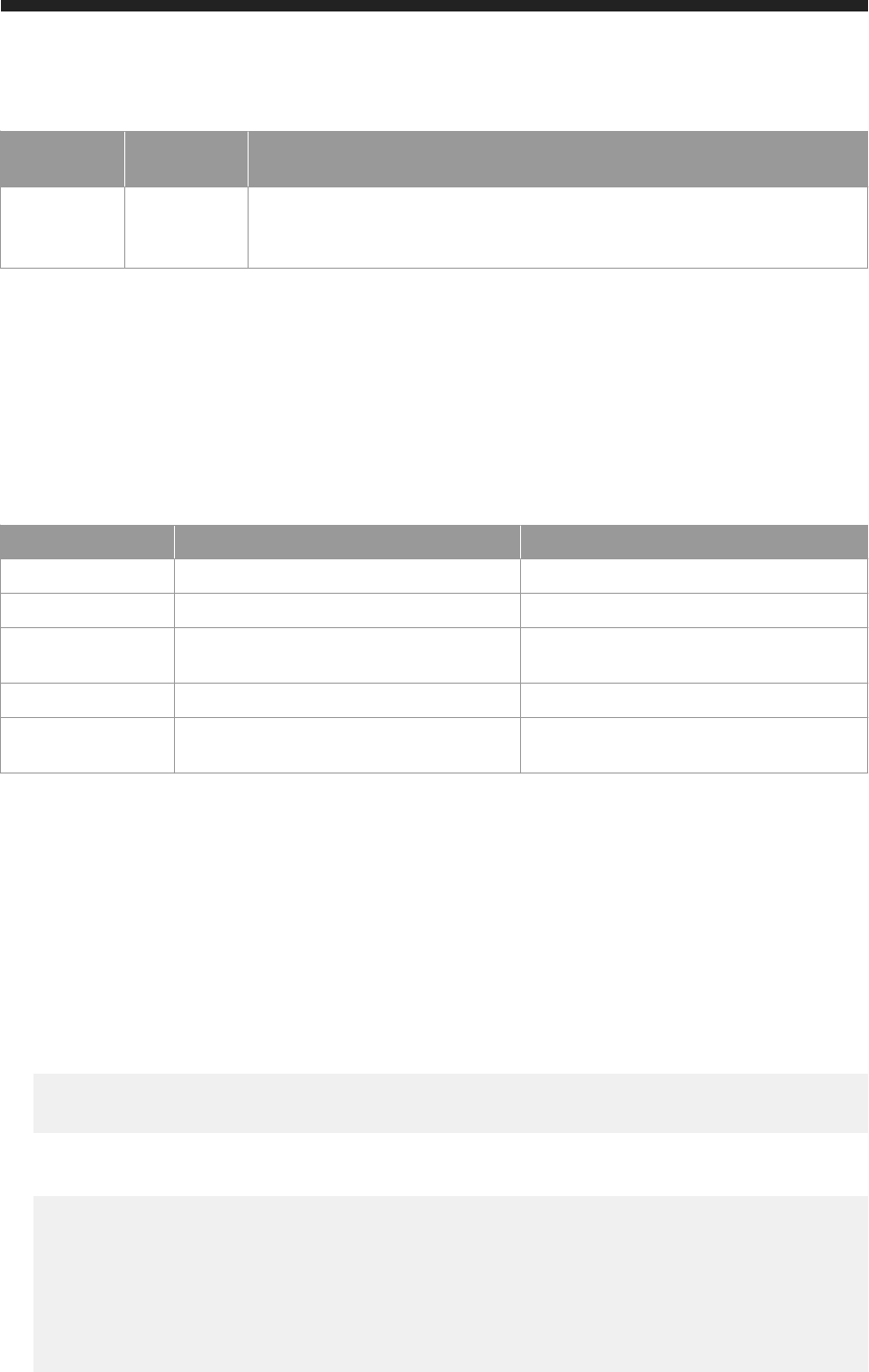
Schema Calculated
port
Description
3xx01
3xx07
39901
39907
Primary Site for Clustering
4.9.2 Common Networks
When creating the firewall, do not forget to ask the customer which different networks s/he will need the
services in. You can use the list of usual networks from the table below as a basis. These networks are also
used in the sample kickstart script.
Table 10:
Network
Purpose Remark
Administration Administer the SAP HANA setup Only administrators should have access
Client Network Work with the database Normal users have access
Replication Network Replication Services and other instances Network for instances that SAP HANA is auto
matically replicated to
Primary Network Cluster communication between nodes Used for building clusters
Company Network Network to access the SAP HANA database
from inside the company
4.9.3 Write the Firewall
For every network you have to add the rules with the calculated port number.
If you use iptables as in the example below, make sure that you insert the rule after a rule which accepts all
packages for the states RELATED & ESTABLISHED. The SAP HANA instance number used in this example is
99. Make sure that you replace this with your instance number.
1. Start adding the rules for the administration network:
# /sbin/iptables -I INPUT 2 -s <ADMINISTRATION> -p tcp -m state \
--state NEW --dport 39909 -j ACCEPT
2. Now open the network with the SAP HANA studio clients. As you can see, the last two rules are there for
the replication services. SAP HANA Studio also needs access to these ports.
# /sbin/iptables -I INPUT 2 -s <CLIENT-NETWORK> -p tcp -m state \
--state NEW --dport 1128 -j ACCEPT
# /sbin/iptables -I INPUT 2 -s <CLIENT-NETWORK> -p tcp -m state \
--state NEW --dport 1129 -j ACCEPT
# /sbin/iptables -I INPUT 2 -s <CLIENT-NETWORK> -p tcp -m state \
--state NEW --dport 59913 -j ACCEPT
# /sbin/iptables -I INPUT 2 -s <CLIENT-NETWORK> -p tcp -m state \
--state NEW --dport 59914 -j ACCEPT
# /sbin/iptables -I INPUT 2 -s <CLIENT-NETWORK> -p tcp -m state \
34
P U B L I C
© 2015 SAP SE or an SAP affiliate company. All rights reserved.
Red Hat Enterprise Linux (RHEL) 6.5 Configuration Guide for SAP HANA
Appendix
- SAP HANA Platform SPS 09 1
- 3 SAP HANA Installation 10
- 3.1.2 SAP HANA 11
- P U B L I C 12
- SAP HANA Installation 12
- Related Information 14
- Appendix 21
- 4.9.2 Common Networks 34
- 4.9.3 Write the Firewall 34
- HANA Options 37
- Coding Samples 38
- Accessibility 38
- Gender-Neutral Language 38
- Internet Hyperlinks 38
 (30 pages)
(30 pages) (16 pages)
(16 pages) (42 pages)
(42 pages)







Commentaires sur ces manuels